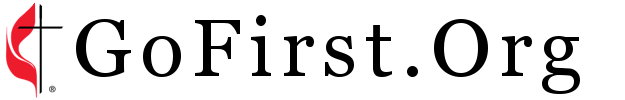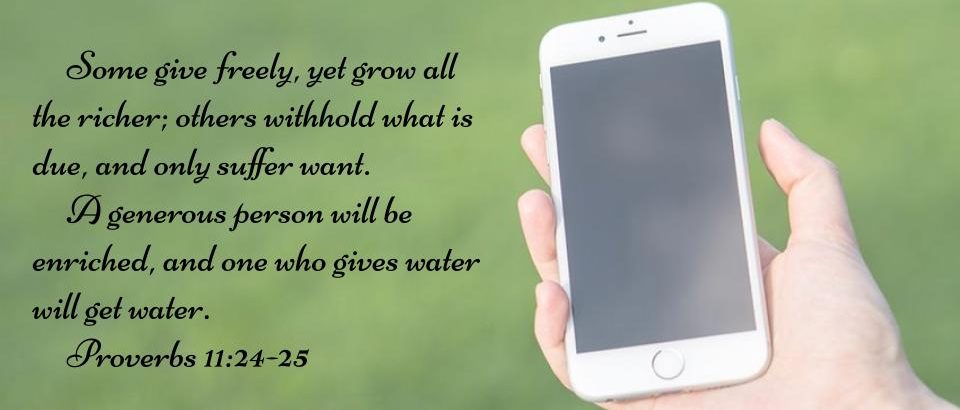If you are a first time user, text the word GIVE to phone number 13045866822. (This is a unique number assigned to First United Church Fellowship One text giving). Click on the link that is texted back and then:
- Click SIGN IN and the Click REGISTER FOR ACCOUNT at the bottom.
- Complete the contact information and then click REGISTER.
- Enter the secure Pin that the system texts back to you.
- Select the fund name to which you want to donate; the choice is either General Fund or Memorial Fund.
- Enter the amount and debit/credit card or bank account information.
- Click MAKE THIS GIFT RECURRING if you wish to make this a continual donation, and designate the recurring frequency and start date.
- Click SAVE ACCOUNT to save your payment information for future gifts.
After this one time registration, simply text the desired amount to 13045866822.
If you designated your gift as recurring, no action is required until the recurring time period expires or you wish to make a change.
Text donations are generally posted to debit/credit cards or bank accounts within 24 hours.