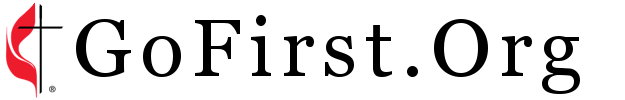Skip to content
- Enter the online giving portal by clicking the menu item on the front page of our web site. Click the red link at the bottom of this page, “Click Here to Access GoFirst Giving.”
- For a one-time donation, click the GIVE NOW button at the top of the page. Select the fund (choice of General Fund or Memorial Fund), then enter the dollar amount of your donation in the box.
- To make a separate gift to the other fund, click ADD DONATION. You will be given a choice of only the remaining fund that you didn’t choose for the initial donation.
To give by credit card or debit card
- For the donation from a credit or debit card, select the bar that says CREDIT CARD. Fill in all the required boxes as requested.
- You have the option to add 2.5% of your donation to help cover the cost to process this electronic donation. This is not required, if the box is deselected, the church will pay the processing fee.
- You may make any changes you wish before clicking the blue SUBMIT button. If you would like to make your gift a recurring donation, follow the instructions below before you click SUBMIT.
- Your transaction will be immediately submitted and will generally post to your bank account within 24 hours. You will receive an email confirmation once the payment is posted. You may now sign out.
To give by electronic check
- For the donation from a checking account, select the bar that says BANK ACCOUNT. Fill in all the required boxes as requested.
- You have the option to add 2.5% of your donation to help cover the cost to process this electronic donation. This is not required, if the box is deselected, the church will pay the processing fee.
- You may make any changes you wish before clicking the blue SUBMIT button. If you would like to make your gift a recurring donation, follow the instructions below before you click SUBMIT.
- Your transaction will be immediately submitted and will generally post to your bank account within 24 hours. You will receive an email confirmation once the payment is posted. You may now sign out.
To make your donation a recurring gift.
- Prior to signing out of online giving, if you choose to make a recurring donation, click the small box next to the text that says, “MAKE THIS A RECURRING GIFT.”
- You will be asked to set up an account by entering your email address or your cell phone number for texting and to create a password.
- Choose the frequency of the donation from the choices, Weekly, Bi-Weekly, Bi-Monthly, Monthly, Quarterly, or Annually.
- If you choose to set up your donation with an expiration date, enter the number of payments you are authorizing. If you choose your donation to be ongoing, or when you have finished making your selections, you may click SUBMIT.
- Your transaction will be immediately submitted and will generally post to your bank account within 24 hours. You will receive an email confirmation once the payment is posted. You may now sign out.